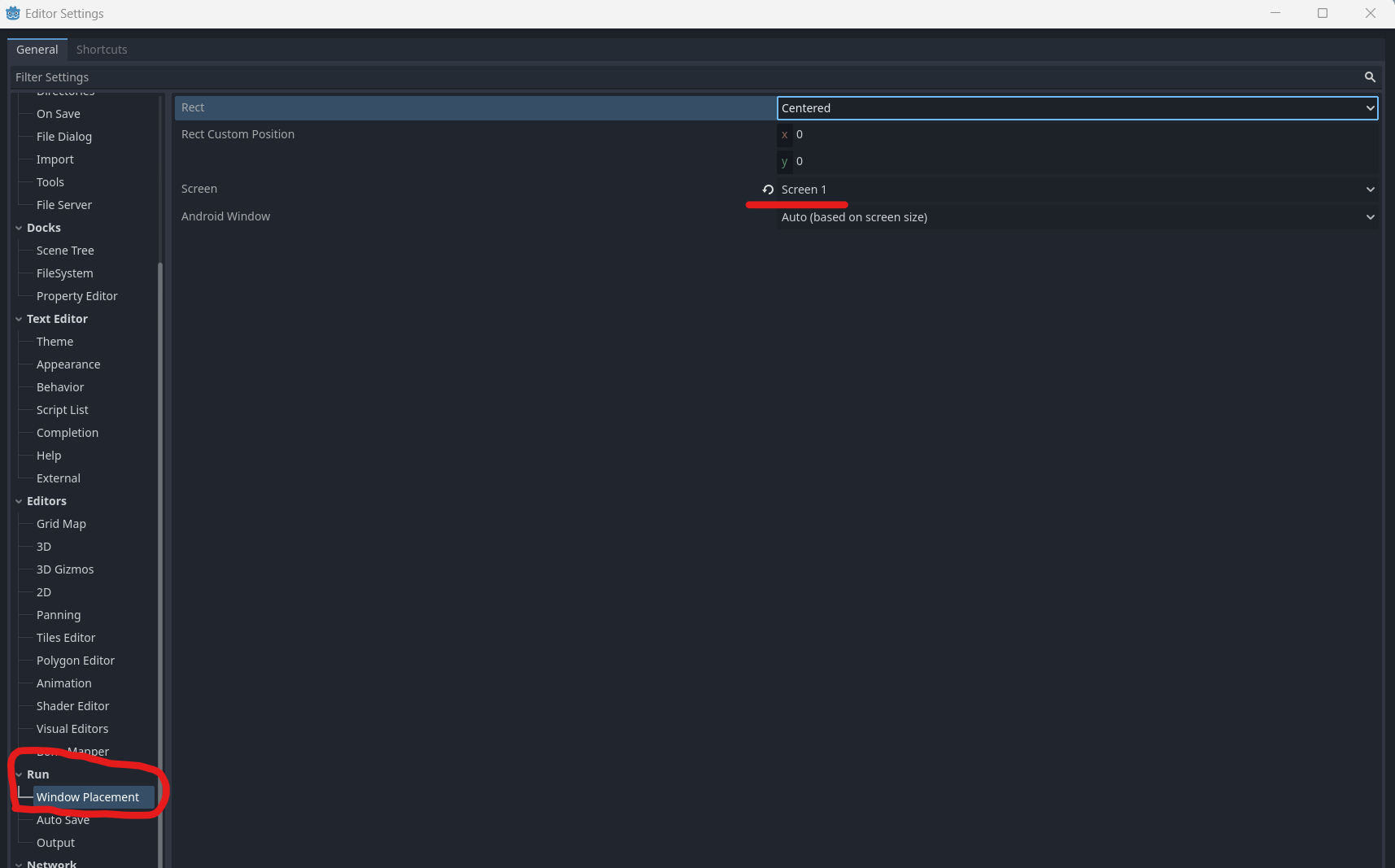Modify the Game Initial Window Location in Dev
One of the simplest, yet impactful, changes I made to my Godot development workflow is changing the initial position of the game window. This allowed me to save time but most importantly lessen my frustration of always having to drag the game window to the second screen.
To this simply open the Editor Settings, in the Run category, select Window Placement and change the Screen value to Screen 1 to have your game pop-up on the second monitor by default!